Configuring Additional Alert Options
You can configure how often and when a notification is sent after an event is triggered. For example, you can limit the amount of notification sent to one when a data alert is triggered. This is useful if you build your ElastiCubes frequently, but do not need multiple notifications.
To configure additional options:
-
When adding or editing a widget to Pulse, in the Advanced Options window, select
 .
.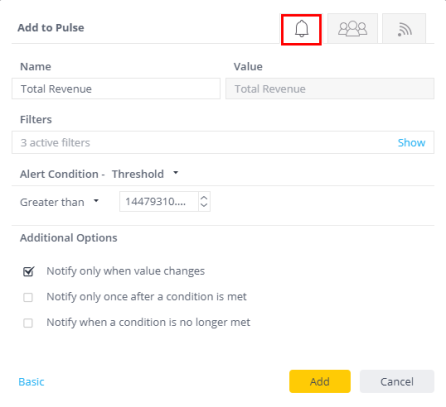
-
Select any of the following options:
For data alerts:
- Select Notify only when value changes if condition is met, compares to the previous value and sends alert if the new value is different. This can be used with any alert condition (Threshold / Always / Automatic) and in combination with other additional options.
- Select Notify only once after a condition is met to limit how many notifications are sent after an event occurs.
- Select Notify when a condition is no longer met to notify users after the event is no longer triggered.
For build alerts:
- Select Notify once when there is a status change to notify users only once when the latest build status is different than the previous build status.
Note:
The difference between selecting "Notify only once after a condition is met" and leaving it clear is that every time the alert is reviewed against the data, the condition is evaluated. If the condition is met, an alert is triggered and you will receive the notification. The checkbox determines what happens next after the first time the condition is met.
Example:My income is $99
Notify me when my income exceeds $100Checkbox Selected Checkbox Cleared My income increased to $101 Notification is received Notification is received My income increased to $110 No notification Notification is received My income decreased to $90 No notification No notification My income decreased to $105 Notification is received Notification is received - Click Add to save the alert.