Sisense Cloud Support Access
The Sisense platform provides an option for customers to temporarily grant the Sisense Support team with secure, time-limited access to their instance. This helps the Support team to quickly identify and resolve issues by directly observing the real-time state.
Benefits
Granting Support Access provides customers with the following benefits:
-
Faster diagnosis and resolution of issues
-
Accurate support based on real-time conditions
-
Complete control over duration and access revocation
-
All support interactions are fully audited and transparent
Enabling Support Access
Administrator permissions are required to enable Support Access.
-
Navigate to your instance settings, located under the Admin tab > App Configuration > General Settings.
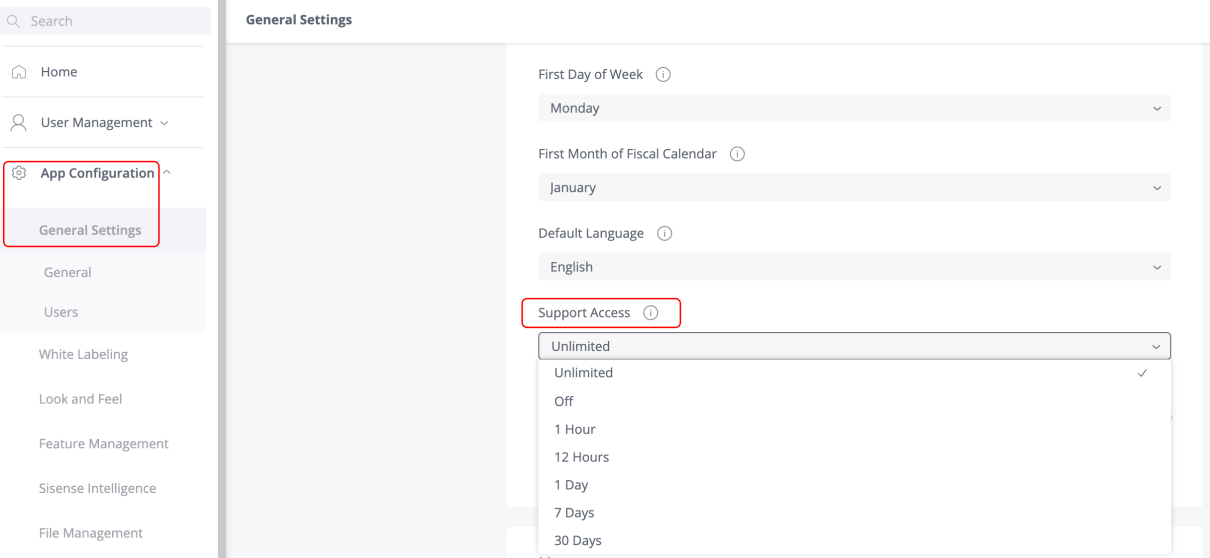
-
Click the Support Access option.
-
Select the appropriate access duration.
Customer Control and Security
-
Only customers can enable, adjust, or revoke this access
-
All actions performed by the Support Team are logged and audited
-
Access automatically expires after the chosen duration
For further information or assistance, contact our Support team.