ElastiCube (EC) Cloud Benefits and Considerations
The ElastiCube (EC) Cloud functionality aligns with the customer need for agile and flexible data management. New requirements and constraints are arising on a frequent basis, and a single stack tool is required to support these needs. Examples include Governance restrictions, simple migration to Live Connection, PoC, Materialization, Self Service and more. All of this is achieved using the known Data Model Interface.
EC Cloud exploits the known build capabilities and leverages them with additional features that are designed to work well with the Sisense MDWH, such as Build with Upsert, Extended JDBC data types support and the ability to choose the preferred SQL dialect in Custom Table/Column.
Note:
See Choosing the Right Data Model for detailed information about how to choose the best type of data model for your business requirements.
ElastiCube Cloud Benefits
Update Insert (Upsert)
In addition to the current build type options available at the Table level (Full, Append, Accumulate, Changes Only), data modelers can choose to build with Update Insert (Upsert). This additional strategy aligns with the growing customer need to scale and better manage their data, while improving build times. See Select Build Behavior in Working with EC Cloud.
Improved Build Flow
Build Duration is optimized on each consequent build. This is achieved by prioritizing the process stages and optimizing the parallelism process.
Short Circuit Optimization
In EC Cloud, the source and destination are on the same Sisense MDWH. Therefore, the data is copied locally inside the Sisense MDWH and does not pass through the Sisense import process (parquet file, upload, bulk insert). This flow is designed in this manner to remove I/O and Network redundant steps, and hence to improve build performance.
Create Table as View
When Data Modelers create EC Cloud models, this feature enables them to create Views in the destination, without duplicating existing data in the Sisense MDWH, thereby better utilizing their flows. For example, a CSV file can be combined with an existing table without adding duplicate tables in the Sisense MDWH. This is done by selecting Create as View from the table level. In order to use this feature, the source and destination must be the same. After a table is created as view-only, it can be changed to create a writeable copy of the table by selecting Create as Table. The default setting is "Create as Table". Tables utilize build and query performance but keep additional storage.
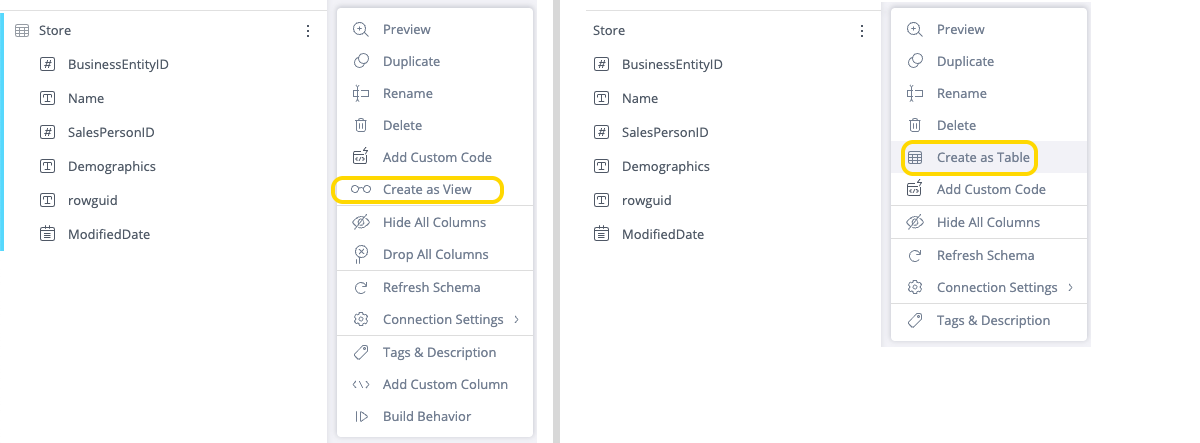
See Using the Model Editor for more information.
Supported Data Types in Model
EC Cloud supports 17 JDBC data types in the Data Model. This applies to Source (Imported) Tables, Custom Columns and Custom Tables. A list can be found Introducing Live Models.
Custom Dialect
When data modelers generate a Custom Table or Custom Column, they have the option to choose between the database dialect and the Sisense dialect in EC Cloud. When choosing the Sisense SQL dialect, the SQL is translated to the destination dialect. This allows more flexibility for customers who are used to the Sisense SQL dialect. See Working with EC Cloud for how to work with Custom Columns and Tables.
Note:
Writing in the destination dialect enables a wider set of SQL capabilities.Custom Tables and Custom Columns Process on MDWH
The Custom Columns and Custom Tables processing is done and applied in the Sisense MDWH. As with the ElastiCube build process, you first generate the required tables, and then generate the required columns and tables in the Sisense MDWH. This additional optimization feature allows faster build times by reducing I/O processing time and utilizing the Sisense MDWH strengths.
Different Connectivity Configurations for Query and ETL
There are two major benefits for using different connections:
- Security - Making sure the Query Model and the Processing Model use different connections ensures that viewers and dashboard designers are not able to use DML commands on the EC Cloud Data Source.
- Cost Saving - MDWHs that support independent physical DWH storage and processing engine, enabling the use of the same DWH Storage with different processing engines. The ability to introduce a different processing engine lowers customer costs.
Flexible Schema Selection
Data modelers can pick the designated schema as part of the destination in the EC Cloud data model. This allows the data modeler to work with different schemas in different data models. The schema must be a new one, and not an existing one in the destination. Each cube must have a different schema.
Optimized BI Database
Utilizing the Build capabilities ensures there are no interruptions to queries during the build process. A different data set is generated, processed, and replaced once completed.